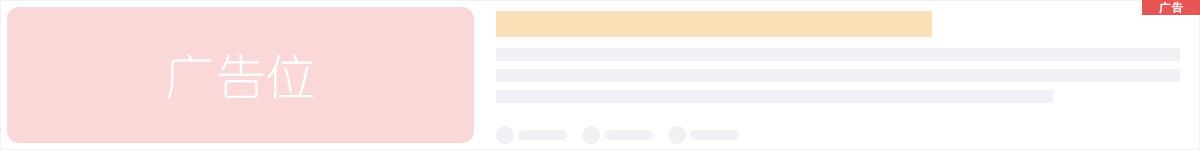Varnish是一款高性能的开源HTTP加速器,下面给大家介绍如何在CentOS上安装Varnish来给你的WordPress博客加速。
1,安装Varnsih
使用SSH登录你的VPS,执行下面的命令来安装Varnish:
yum install varnish
然后我们启动Varnish:
/etc/init.d/varnish start
设置为开机启动:
chkconfig –level 345 varnish on
2,配置Varnish
打开default.vcl:
nano /etc/varnish/default.vcl
确认默认的default.vcl和下面的代码相匹配:
# Back-End
backend default {
.host = \"127.0.0.1\";
.port = \"80\";
.connect_timeout = 60s;
.first_byte_timeout = 10s;
.between_bytes_timeout = 10s;
}
# Custom
sub vcl_recv {
remove req.http.X-Forwarded-For;
set req.http.X-Forwarded-For = client.ip;
if (req.url ~ \"^/wp-(login|admin)\") {
return (pipe);
}
if (req.http.Cookie ~\"(wp-postpass|wordpress_logged_in|comment_author_)\") {
return (pipe);
}
if (req.request == \"POST\") {
return (pass);
}
if (req.http.Cache-Control ~ \"no-cache\") {
return (pass);
}
if (req.http.Authorization) {
return (pass);
}
if (req.url ~ \".(jpg|jpeg|gif|png|ico|css|zip|tgz|gz|rar|bz2|pd f|txt|tar|wav|bmp|rtf|js|flv|swf|htm|html)$\") {
unset req.http.Cookie;
unset req.http.Accept-Encoding;
unset req.http.Vary;
return (lookup);
}
if (req.http.Accept-Encoding) {
if (req.url ~ \".(jpg|png|gif|gz|tgz|bz2|tbz|mp3|ogg)$\") {
remove req.http.Accept-Encoding;
} elsif (req.http.Accept-Encoding ~ \"gzip\") {
set req.http.Accept-Encoding = \"gzip\";
} elsif (req.http.Accept-Encoding ~ \"deflate\") {
set req.http.Accept-Encoding = \"deflate\";
} else {
remove req.http.Accept-Encoding;
}
}
if (req.backend.healthy) {
set req.grace = 30s;
} else {
set req.grace = 1h;
}
unset req.http.Cookie;
unset req.http.Vary;
return (lookup);
}
sub vcl_fetch {
set beresp.grace = 1h;
unset beresp.http.set-cookie;
if (req.url ~ \".(jpg|jpeg|gif|png|ico|css|zip|tgz|gz|rar|bz2|pd f|txt|tar|wav|bmp|rtf|js|flv|swf|htm|html)$\") {
set beresp.ttl = 24h;
} else {
set beresp.ttl = 5m;
}
return (deliver);
}
sub vcl_deliver {
if(obj.hits > 0) {
set resp.http.X-Cache = \"HIT\";
} else {
set resp.http.X-Cache = \"MISS\";
}
set resp.http.Cache-Control = \"private\";
set resp.http.Pragma = \"private\";
remove resp.http.X-Varnish;
remove resp.http.Via;
remove resp.http.Age;
remove resp.http.Server;
remove resp.http.X-Powered-By;
}
sub vcl_pipe {
set bereq.http.connection = \"close\";
}
重启Varnish使其生效:
/etc/init.d/varnish restart